Computer Information Systems - CIS101/2 Fall 2025
Course
Here is the course outline:
1. Course introduction and academic expectations; Introduction to Information Systems; Introductory ...
Oct 8
We will walk through the syllabus and introduce the topics of this course along with the academic expectations for both, students and professor. We will have a presentation about the information systems concepts and an open discussion about the use of information systems |
2. Computer and information systems concepts and evolution
Oct 15
We will explore what computer information systems are and why they matter. We'll break down how systems collect and use data to support tasks like organizing, communicating, and decision-making in areas such as transport, retail, education, and public services |
3. Tools That Help You Study and Stay Organized
Oct 22
We will talk about different types of information systems we use in daily life - from those that manage information and support learning to tools that help with communication and collaboration. Then we will explain how cloud-based systems work and try out tools like Notion, Google Docs, and Trello to see how they help you stay organized. This session will also include introduction to AI and AI tools. |
4. Basics of Data and Visual Information, Introduction to Spreadsheet Software
Oct 29
We will explain what we mean by data, how we use it in different situations, and why it matters. Then we will look at how data is shown in different formats like charts, dashboards, maps, or lists. As part of this, we’ll also introduce basic spreadsheet tools like Excel to see how they help us organize, format, and work with information in a clear and structured way. We will focus on what makes visual information useful and where it can be unclear or misleading. |
5. Introducing AI: Using Smart Tools to Get Help with Tasks
Nov 5
We will introduce the basics of AI tools and show how they can be used to support different types of tasks. Focus will be on how to ask clear and useful questions or prompts. We'll test some examples directly in class and compare how the answers change based on how the prompt is written |
6. Getting Help from AI for Research and Writing
Nov 12
We will explore how AI tools can help with everyday academic tasks like summarizing long texts, finding structure in an idea, or getting explanations. Focus will be on examples that show how to use these tools without over-relying on them. We will have an introduction to semester project requirements |
7. AI and Digital Content: From Chatbots to Deepfakes
Oct 16
We will talk about how AI-generated content is created—from smart assistants and writing tools to deepfakes and manipulated visuals. We will look at how this content is generated, how to identify it, and how it affects our perception and trust online. The lesson will also briefly touch on the evolution of AI content and how it's changing the digital space. |
8. Mid-term exam
Oct 23
Mid Term test covering the lectures from previous weeks |
9. Staying Safe Online and Managing Your Digital Identity
Nov 6
We will talk about what it means to stay safe online—from avoiding scams, phishing, and weak passwords to understanding what happens to the data we leave behind. The session will cover concepts like digital footprints, personalization, cookies, and data trails—what they are, how they work, and how they shape our online identity. We will also discuss practical ways to manage your digital behavior and protect your privacy. |
10. Spreadsheet applications - Working with Formulas and Useful Functions
Nov 13
We will work with spreadsheet software to explore how formulas and functions can help us organize and make sense of data. The session will cover how to format cells, clean up simple datasets, and apply functions like basic math, logic (like IF), and lookups. Focus will be on how these tools help you organize data and find useful answers. |
11. Spreadsheet applications - Practical Exercises and Real-World Scenarios
Nov 20
This session will be focused on practice. You’ll work through real-life examples using spreadsheets - cleaning data, using logical and lookup functions, sorting, filtering, and creating basic summaries. The goal is to build fluency and apply what we covered last week. You’ll get direct feedback and tips during the class. |
12. Using Online Tools to Develop and Present Ideas
Nov 27
We will look at how different platforms - like whiteboards, slides, and visual organizers - can be used to brainstorm, structure, and communicate an idea. The focus will be on how we go from the first thought to something that can be presented to others. We'll test out a few tools, compare their strengths, and work on outlining one idea from scratch. |
13. Semester project completion and presentation
Dec 4
We will have a presentation of the semester project where each group will present their work |
14. Final Exam
Dec 11
The final exam will be multiple choice questions covering the whole semester |



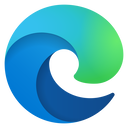
.png?lmsauth=aeb003561ff92466c0363039bcfbf9b70d9841ad)