Computer Information Systems - CIS161/5 Fall 2025
Course
Lessons
Here is the course outline:
1. Syllabus and Introduction of the CourseSyllabus for the course and the introductionary presentation. You can find the topics of the course, links to reading materials as well as information on the various assignments in the syllabus. |
2. Computer Basics, Data RepresentationFirst lecture covering the computer basics and data representation. Slides for the First Lecture: Presentation slides covering the topics of computer basics and data representation. Cards for Synthesis Discussion: Cards used for the discussion on computer components and their function. It also includes points which students should attain by the end of the discussion. Keywords: Inputs and outputs (I/O), Central processing unit (CPU), Memory, Storage, Random-access memory (RAM), Flash memory, Hard drive (HDD), Solid-state drive (SSD), binary, bit, byte |
3. Hardware Components, Software FundamentalsThis lecture covers the principle of data flow between different components with concentration on the processor and memory. The second part is dedicated to a group activity going through a tear-down of selected devices to show similarities and differences between different types of computers. Slides for the Second Lecture: Presentation slides covering the topics of computer basics and data representation. Tear-down Activity: Slides with QR codes and links to the tear-downs of the selected devices. Keywords: CPU: core, thread, multi-threading; Memory: cache, RAM; Software: Application, program, process, BIOS, UEFI, GUI, CLI, installation, execution |
4. Office365, OneDrive, and Digital WorkflowsThis lecture covers the information about available storage as well as office SW for students and academic workers at AAU. In the first part, the differences between the services of Google and Microsoft are presented, along with the option of using network storage operated by AAU. The second part is dedicated to hands-on approach to learning about the intricacies of the Google and Microsoft apps. In the final part, an example of how a cloud storage can be used is shown on the collaborative writing tool Overleaf as well as on a project channel in MS Teams, used by a lecturer at UCT Prague for research work with multiple research groups. Slides for the Third Lecture: Presentation slides covering the topics of Office365, OneDrive, and Digital Workflows. Collaboration Test Drive Activity: Instructions on the group activity. Assignment 1: Assignment on sharing via Google Drive and OneDrive Keywords: Microsoft Office, Word, Excel, PowerPoint, Teams, Google Workspace, Docs, Sheets, Slides, Gmail, network drive. |
5. Using AI Tools Ethically and EffectivelyThis Lecture covers the topic of using AI tools, specifically LLM models. It also covers the ethical use of AI in general and LLMs specifically. Files: - Presentation slides - Prompting Demo sheet - Confusion Contest activity sheet - Chat Bot Personification activity sheet Keywords: AI, LLMs, machine learning, prompt, prompting, prompt engineering, bias, hallucination |
6. Networking & Cybersecurity BasicsThis lecture introduces the basics of computer networking, explaining how devices connect using wired and wireless technologies and how local networks (LANs) differ from wide-area networks (WANs) and the Internet. Attention is also given to how devices are identified (IP and MAC addresses), how data is transmitted in packets, and the roles of switches and routers. The second part focuses on Internet security, covering secure online communication (encryption, HTTPS, certificates), the use of passwords and two-factor authentication, online privacy tools (Incognito Mode, VPN), and common hacking practices with defenses. A group activity simulates message exchange within and between networks to demonstrate routing, coordination, and broadcast communication. Slides for the Fifth Lecture: Presentation slides covering the topics of networking fundamentals, secure communication, and Internet security. Activity: Human network simulation with roles of router, managing device, and end devices, including logging and broadcast communication through a shared medium. Keywords: Network: LAN, WAN, Internet, router, switch, packet; Addressing: MAC, IP; Security: password, MFA/2FA, encryption, HTTPS, certificate, VPN, incognito; Threats: phishing, social engineering, MITM. |
7. Microsoft Word – Formatting and TemplatesThis lecture introduces the fundamentals of working with Microsoft Word for academic and professional writing. The first part of the class explains the structure and key features of the Word interface, including creating and saving documents, text and paragraph formatting, indents, tabs, and the use of styles for consistent document structure. Students will also learn about section breaks, page layout settings, and basic tools for inserting and formatting images and tables. After the break, the second part focuses on practical application: students will format a provided unstructured document using proper styles, spacing, alignment, and layout settings. The session concludes with a short overview of reviewing tools and an introduction to differences between Word Desktop and Word Online. Practical Guide: Document with overview of Word functions Training Text Text used as a training excercise before assignment. Unformatted and final version provided. Intro Text Text used by the lecturer to show the basics of formatting. Keywords: Word, formatting, paragraph spacing, indentation, tabs, styles, layout, sections, reviewing, templates |
8. Academic Writing & Research EthicsDescription: This lecture introduces the fundamentals of academic writing and research ethics, focusing on structure, tone, and proper source use. Students will learn how to organize academic texts, paraphrase correctly, and avoid plagiarism. The second part demonstrates the Zotero reference manager and its integration with Google Docs, showing how to automate citation insertion and bibliography generation. The practical assignment at the end of the class focuses on styling and cross-referencing in Word, reinforcing document structuring skills learned in the previous session. Provided materials: Presentation slides: Academic Writing & Zotero Overview Zotero in Google Docs – Quick Guide (Steinbach) Keywords: Academic writing, plagiarism, paraphrasing, research ethics, citations, Zotero, Google Docs, bibliography, document structure, Word cross-references, table of contents |
9. Excel - IntroductionThis lecture introduces the Excel environment and basic spreadsheet concepts. Students will learn to navigate worksheets, format text and numeric data, and manage cells, rows, and columns. The second part focuses on sorting and filtering text, numeric, and date values, while the final section introduces formulas, relative and absolute cell references, and basic functions such as SUM, AVERAGE, and COUNT. The practical exercises reinforce these skills through guided tasks on data formatting, filtering, and formula creation, preparing students for logical functions in the next lecture. Provided materials: Excel file used during the lecture Exercise: “Mixed Data Table” Exercise: “Filtering Sales by Category, Quantity, and Date” Exercise: “Formulas and Functions Practice” Quick Guide to Excel Introduction Keywords: Excel, data formatting, sorting, filtering, formulas, cell references, absolute reference, AutoFill, SUM, AVERAGE, COUNT, Insert Function, spreadsheet basics |
10. Excel - Logical FunctionsDescription: This lecture expands on Excel’s formula capabilities, introducing logical and conditional statistical functions. Students will learn how to use formulas that evaluate conditions, return specific outcomes, and summarize data based on defined criteria. The first part focuses on logical operations using functions such as IF, AND, OR, and IFERROR, demonstrating how to automate decision-making within datasets. The second part introduces conditional statistical functions like COUNTIF, SUMIF, and AVERAGEIF, along with their multi-criteria versions (COUNTIFS, SUMIFS, AVERAGEIFS, MAXIFS, MINIFS). Students practice combining these functions to analyze sales data by product category, quantity, and date, preparing them to work with charts and pivot tables in the next lecture. The session concludes with a hands-on exercise where students apply the new functions to a monthly sales dataset, performing multi-condition summaries and comparisons across categories. Provided materials: Excel file: Monthly Sales Dataset Exercise: Logical Functions Practice Exercise: Conditional Statistical Functions Quick Guide: Logical and Conditional Functions in Excel Keywords: Excel, logical functions, IF, AND, OR, NOT, IFERROR, conditional functions, COUNTIF, SUMIF, AVERAGEIF, COUNTIFS, SUMIFS, AVERAGEIFS, MAXIFS, MINIFS, data analysis, conditional formulas, decision logic, Excel practice |
11. Excel - Charts and Introduction to Pivot TablesDescription: This lecture introduces the essentials of data visualization in Excel. Students will learn how to create clear and readable column, line, and pie charts and how to format them for effective communication. The second part introduces PivotTables as a tool for summarizing larger datasets. Students practice building summaries, grouping data, and creating PivotCharts. The practical exercises guide students through constructing charts, cleaning up poorly designed visuals, and producing PivotTables, preparing them for more advanced analysis tasks in Excel. Provided materials: Exercise file: Sales Dataset (Charts) Exercise file: Sales Dataset (PivotTable) Quick Guide: Charts & PivotTables Keywords: Excel, charts, data visualization, column chart, line chart, pie chart, PivotTable, PivotChart, grouping, summarizing data, data analysis |
12. PowerpointThis lecture introduces the principles of clear and effective presentation design in Microsoft PowerPoint. Students learn how to structure a short academic presentation, apply good visual practices, and use purposeful layout, typography, and visuals to support their message. The session also covers essential presenter behaviors, including audience engagement, confident delivery, controlled movement, and clear vocal expression. In the second part of the lesson, the instructor demonstrates how to build a simple presentation step by step, showing how to create a title slide, structure content, incorporate visuals, align elements, and finish with a conclusion and references. Students are also introduced to interactive presentation tools such as Slido and Mentimeter and see how to embed a quiz, poll, or short video as required for the final assignment. The lesson prepares students for Assignment 5 – PowerPoint Presentation, where they will create and deliver a 4–6 minute presentation that includes a title slide, clear structure, an interactive element, and confident delivery without reading from notes. Provided materials: Presentation Keywords: PowerPoint, presentation design, slide layout, visual communication, audience engagement, interactive elements, Slido, Mentimeter, delivery skills, academic communication, references slide |



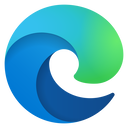
.png?lmsauth=aeb003561ff92466c0363039bcfbf9b70d9841ad)